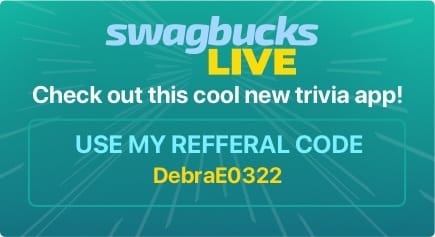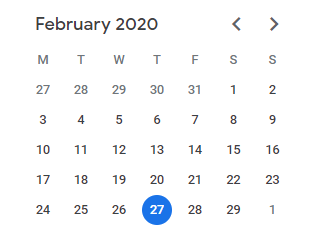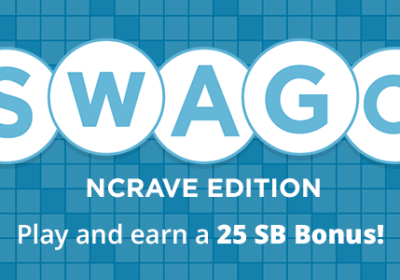Day 107/365
You read that right: Spin & Win is back, baby! Read on to find out how to play this game from Swagbucks starting tomorrow.
Playing Swago
Swago is like the game Bingo, with squares to complete. Each square is a different activity on Swagbucks. Once you complete the square, it will color in as soon as you refresh your browser. If you look along the right side of the board, you can see which pattern you would like to complete. Don’t submit until you are ready because you can only submit once! You’ll have over a week since the board will be active from midnight tonight until 11:59PM PT on Monday, January 20, 2020.

MyGiftCardsPlus
Used to be that the center square on Swago was purchasing a gift card from MyGiftCardsPlus, however, other promotions have taken over that coveted spot. This month you can get any gift card from MyGiftCardsPlus instead of at least $50. (Although the minimum they sell is still $25.) Be sure to get your gift card early if you are going to complete that square since the transaction may take up to two days to process.

Buy SB
Another interesting addition to the Swago board is the Buy SB card, which first showed up back in June. I was wondering why I could not complete this activity and found the answer after a quick search:
Purchasing SB is currently limited to residents in the United States. However, residents of AZ, CT, MD, and ND are not allowed to make SB purchases due to applicable state law.
Swagbucks Help Center
Kinda makes it a little frustrating that they would put that square on the board if people in four states cannot complete it! Not to mention the fact that four states have deemed it unethical enough to outlaw the practice in their state.
In-Store Promotions
Swagbucks has added a new layer to their Shop component. While the main focus of Shop is to click through to stores, they recently added the ability to earn SB by uploading receipts on the Answer app. Now, you can also earn SB by purchasing items you add from a list at specific stores and upload your receipt in order to redeem them. Swagbucks touts that you can redeem hundreds of items at your favorite stores, but I literally had 30 items on my list in August, and this month that number is up to 47. A couple of months ago, I even had some any brand offers, but those have since gone away.
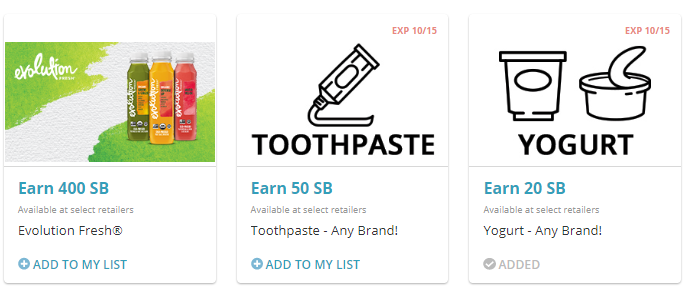
New Features Last Month
Swagbucks loves to add the new features of their site to Swago to give members an incentive to try them out. As in last month, the new features include activating your member profile, adding an offer for in-store cash back, and then earning SB from in-store cash back.
In-Store Cash Back
I was confused at first, because Swagbucks already has a cash back program with SB Local, but I guess this is a different system because you have to link your card separately from SB Local and add each offer before you use it. This new system feels a lot like Rakuten’s in-store cash back offers where you have to link each offer to your account rather than just link the card you use to purchase items at the store. One square on the Swago board will be for adding an offer, and the other will be actually making a purchase to redeem an offer. Since things like that can take a few days to credit, you definitely need to do this early in the week.
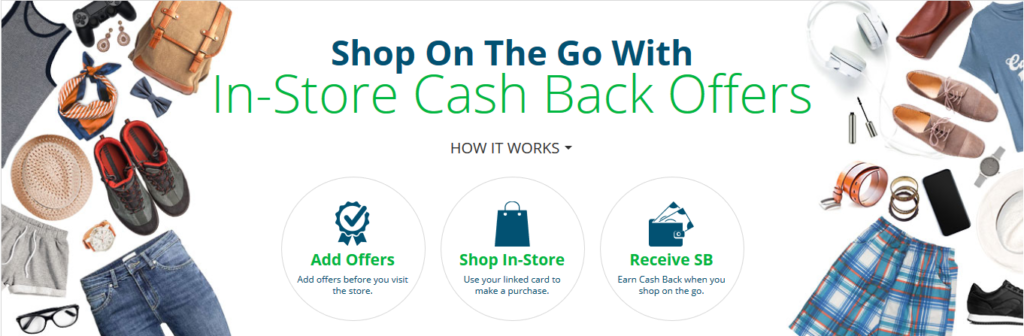
Member Recognition Program
If you haven’t signed up for the Member Recognition Program, what are you waiting for? I wrote in depth about this program back in April, so click here to read that article. There’s no reason NOT to join. You can get some nice perks at every level, and it just gives you that extra motivation to reach the next level more quickly! Plus, you can then activate your member profile and have a fancy way to earn some bonus SB through referrals!

Connected Squares
There are other squares which will require you to download an app to complete. Swagbucks LIVE is a trivia game that’s played Monday-Thursday at 5pm PT, with a bonus game at 4pm on Mondays. You don’t have to win Swagbucks LIVE in order to complete this square, you just have to earn bonus SB attached to most questions and claim them at the end of the game. You’ll also need the Answer app, which is a survey app. Usually, there are at least two squares that require this app, so you might want to download it. Lastly, you’ll need the Swagbucks app to redeem a Swag Code. I keep apps like this on old devices so that I don’t have to keep them on my phone and clutter it up. The other thing you need with Swago is the Swag Button, in order to activate click throughs to certain stores on your desktop.
Spin & Win Is Back!
We haven’t had a Spin & Win since June! I’m so happy it’s back because it can be very lucrative. Hopefully there will be some really nice prizes on the wheel, and I recommend you spin as you earn so that your spins can help you get more SB while you work through the Swago board, like bonuses for Surveys and free rejoins on Swagbucks LIVE. To get to the Spin & Win page, just click on your Spin count in the upper right hand corner of the Swago page.

Referral
If you haven’t joined Swagbucks yet, please use my referral link to sign up! Once you’ve signed up, you can find the Swago page on the menu along the left-hand side of the Swagbucks homepage under Contests.

You Can Get Free Gift Cards For Shopping, Searching and Discovering What’s Online at Swagbucks.com
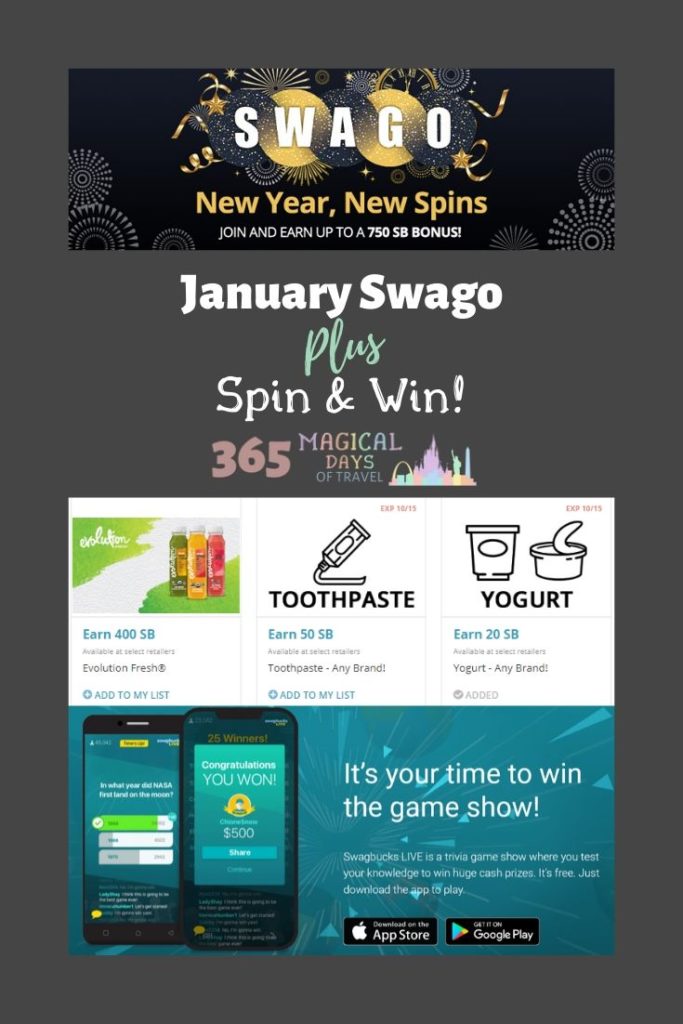

![[Expired] January Swago Plus Spin & Win!](https://www.365magicaldaysoftravel.com/wp-content/uploads/2020/01/PRT-12645_Swago_900x300_Blog_Img_January_2020.jpg)