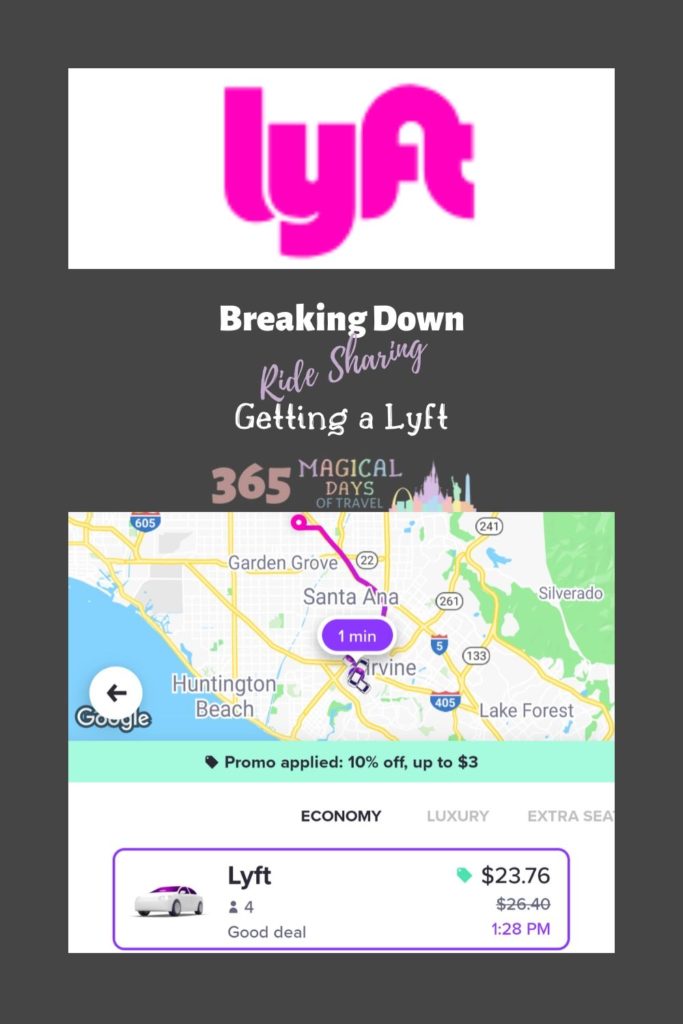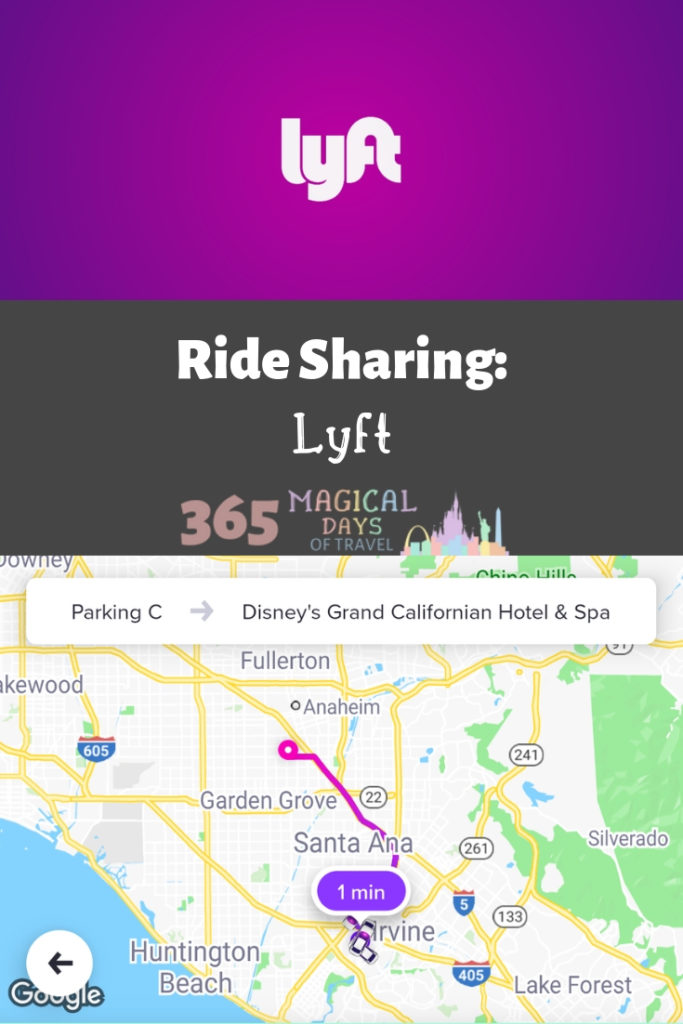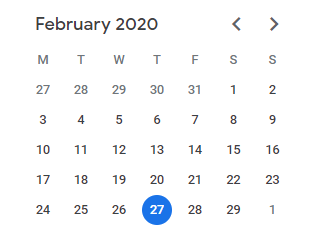Day 133/365
Yesterday, I laid out all of the details on Uber. Today, I’m going to walk through using Lyft. I started using Lyft in 2017, two years after I signed up for Uber. Looking at my account history, I’ve ridden with Uber 13 times and Lyft 18 times. Lyft is definitely my favorite of the two!
Download the Lyft App
The first step is to download the Lyft app. It’s very simple to use. If you use my referral, you can get $5 off of your first four rides, and I’ll get the same!
Set Up Your Profile
Once you create an account, you can put a picture on your profile so that your driver knows who to look for. Just like with Uber, you can separate business rides from personal ones.
Set Up Payment Options
You have a few options for payment with Lyft. Besides credit cards, Lyft accepts PayPal and Google Pay. I use my Chase Sapphire Reserve as the default payment since Lyft codes as a travel purchase. Lyft gift cards are not available like Uber gift cards, so there’s no option to use my Chase Ink Business card at office supply stores as with Uber.
Set Your Destination
The first thing to do on the app is to set your destination. You can usually let the app figure out where you want to go by the name, but sometimes you might have to put in the address if it’s not a known location. If there’s any question, you can always discuss it with your driver once you’re in the car.
At the Airport
If you are at an airport, you’ll want to set your pickup location carefully. Most airports have rules about where ride share can pick up. Some are just curbside, like at Orlando (MCO) and San Francisco (SFO). Of course, a driver in San Francisco drove above us for a few minutes before she realized she was at the departures instead of arrivals. In Burbank (BUR) and Orange County (SNA), you have to go quite a ways past the baggage claim and into the parking garage. In Phoenix (PHX), you just have to cross the driveway to where the shuttles pick up.
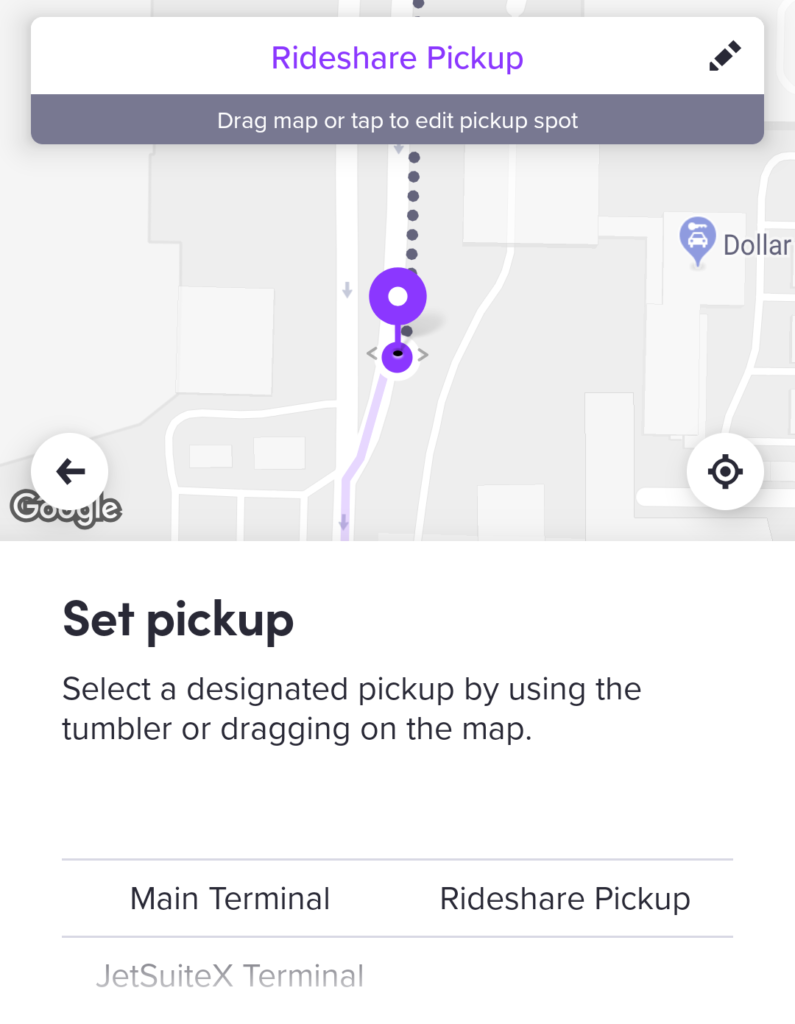
Set Your Location
Even when you’re not at the airport, you do want to be careful with your pickup location. We were staying at the Hyatt House in Orlando, and the driver went to the Hyatt Place next door. Just in January, the driver missed the hotel driveway and pulled in next door. I had to wave them over so that they wouldn’t think I was a no show.
Order Your Lyft
Once you have both the origination and destination, you’ll see an estimated price of your ride and if you qualify for any discounts. Now is when you can hit the Select button. Sometimes the driver will text or call you to confirm, and you can see all of your driver’s info on the app including a picture, make, model, color, and license plate of the car. It’s actually kind of fun to watch the little car’s progress on the map as it comes toward you.
Tipping
After the ride, you can tip your driver. I always tip, especially if the driver went the extra mile, like entertaining us or helping with our luggage. You can also rate and review drivers in order to give good feedback.
Using Lyft To Plan a Trip
Whenever I am contemplating whether or not to rent a car on a trip, I always turn to the Lyft app to compare costs. I can estimate what trips will cost between the airport and hotel, plus any attractions. Then I compare airport parking, hotel parking, tolls, and other transportation costs to a car rental. You can easily estimate what trips will cost by putting in your destination and changing the origination from your current location. Don’t forget about surge pricing by checking your trips during busy times like rush hour, or when a venue closes since those high demand times might cost more.
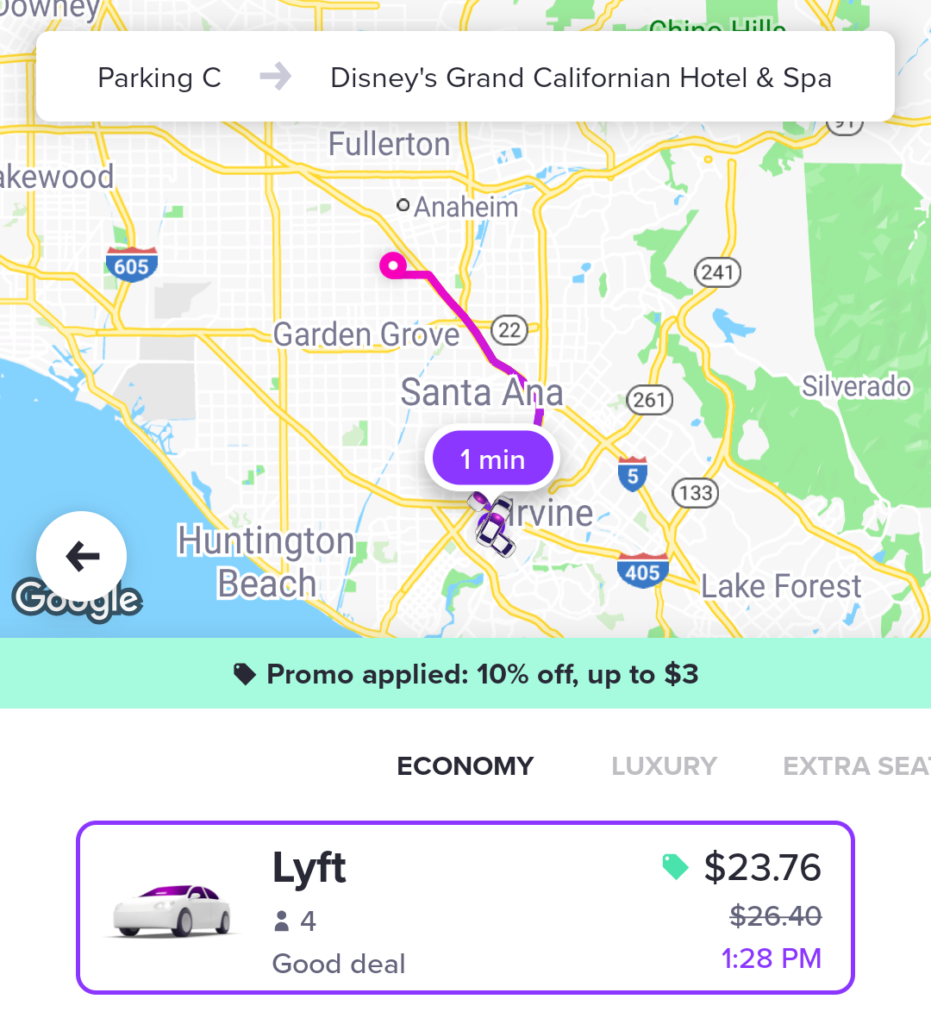
Discounts
Lyft always seems to be offering me a discount. I get a lot of 10% off of rides. I had the same discount during our July trip to San Francisco last year. It’s labeled as a 5-Star Reward, so I think it may be tied to my rating as a passenger. Just as drivers are rated, so are passengers. You want to make sure that you are courteous and respectful in order to earn a high rating. This can help you get discounts, plus drivers may tend to avoid riders with a low rating.
Lyft and Chase Sapphire Reserve
One free year of Lyft Pink is a new benefit of the Chase Sapphire Reserve. Lyft Pink gives 15% off rides, priority at airports, relaxed cancellation fees, and other discounts. I’m hoping they extend it after the first year, but I’m not taking my chances, waiting until our next trip to start my free year. I find that Lyft tends to be cheaper for me than Uber anyway, so this 15% discount should save us a good amount.
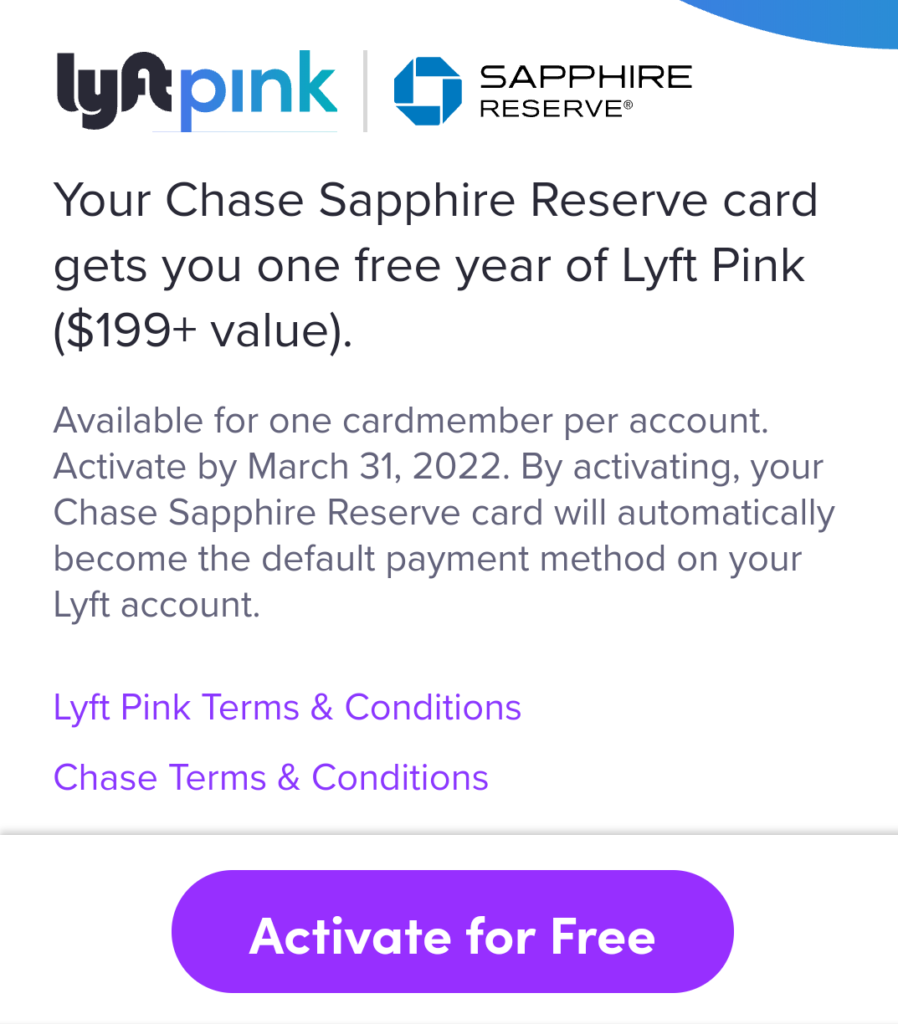
Comparing Lyft and Uber
Since they are so similar, I usually just go with whichever has the best price. You can open each app whenever you need a ride and compare the rates. Some trips, I only choose Uber once to use up a credit from Visa Local Offers. However, as I said in the beginning, I tend to go with Lyft more often because they tend to be cheaper.